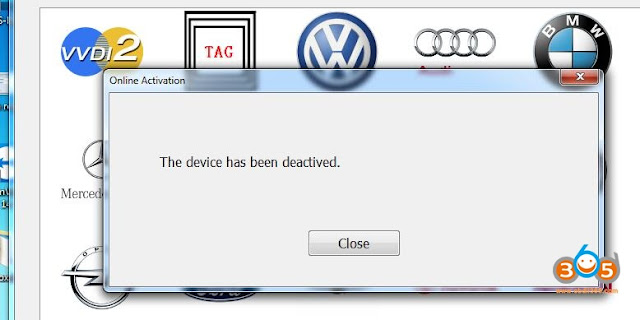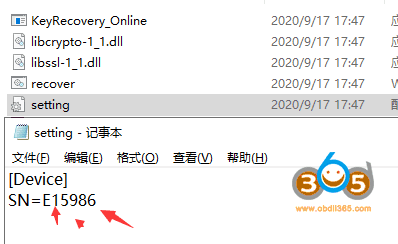obdii365.com chief engineer offer the solution to Fly SVCI 2018 error “The device has been deactivated” after the software is installed.
Step 1. Exit or uninstall all anti-virus application, then free download the following software to reset.
https://mega.nz/folder/RfYhBKCS#c0TifR9kvHk0Neg6LdIFkQ
Step 2. Open “Setting” file to replace the machine serial number and then save it.
Step 3. Run ” KeyRecovery_Online”, please follow the instruction to operate.
Good luck!
Fly SVCI 2018 tech support: http://blog.obdii365.com/